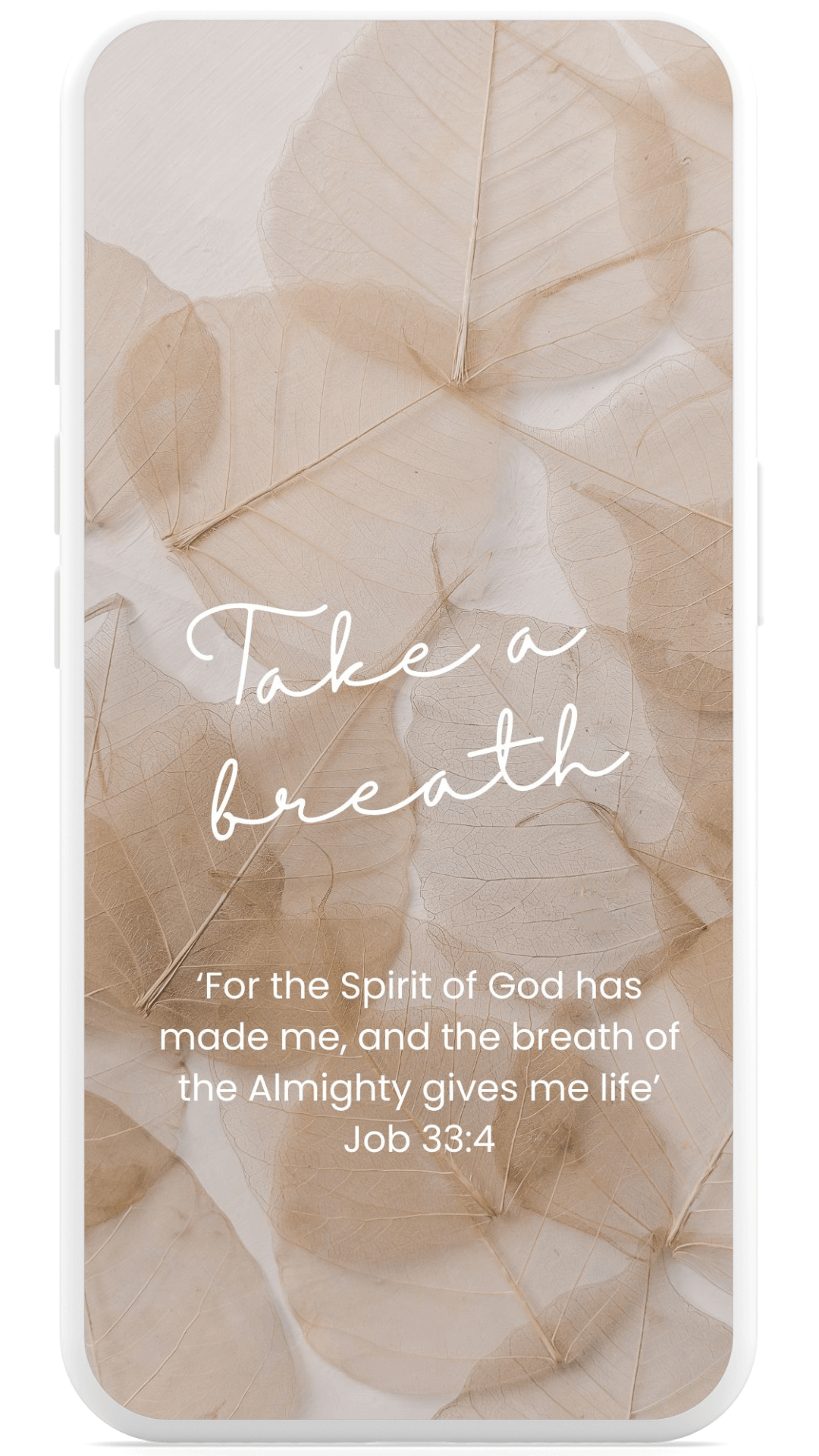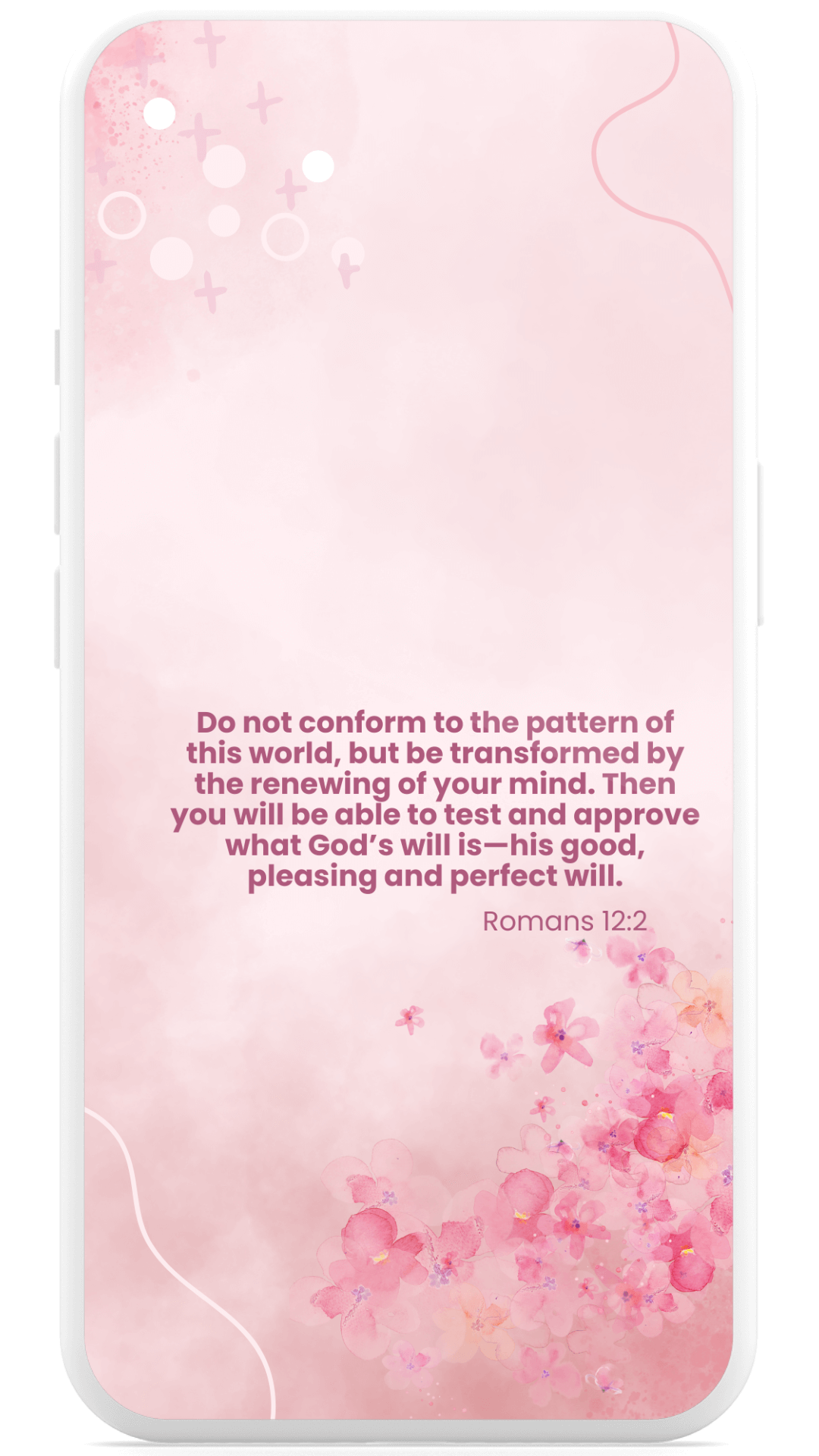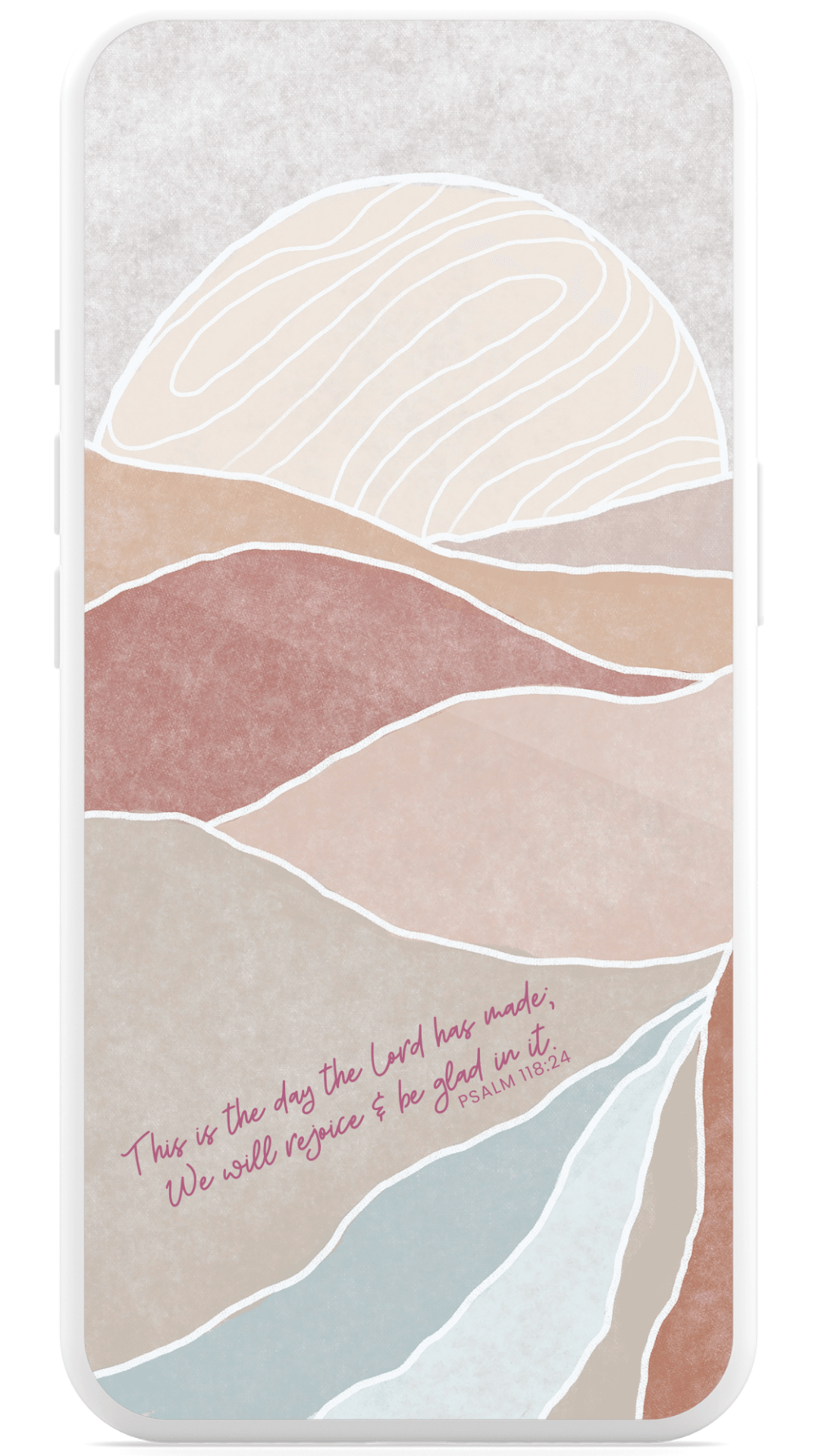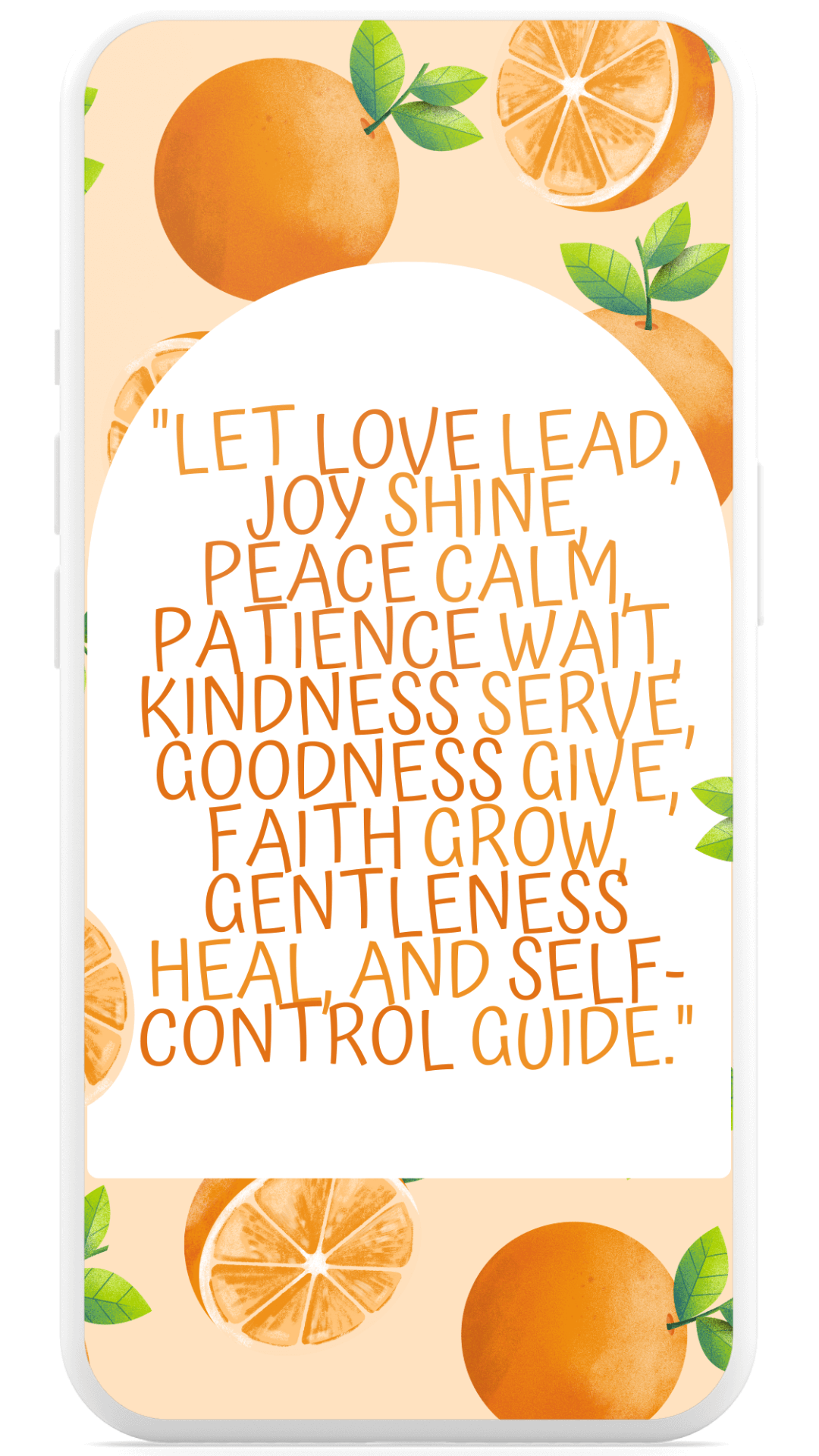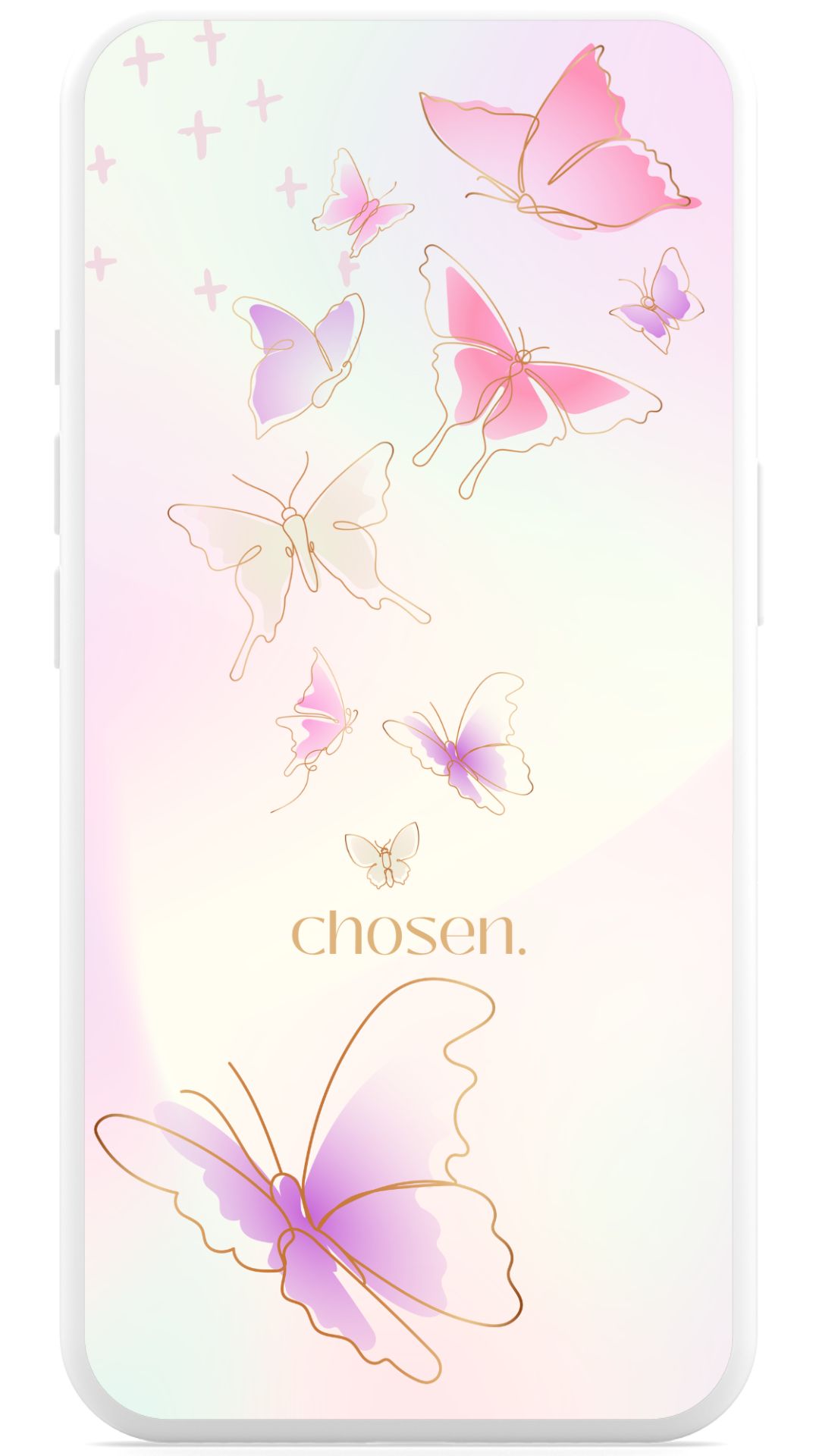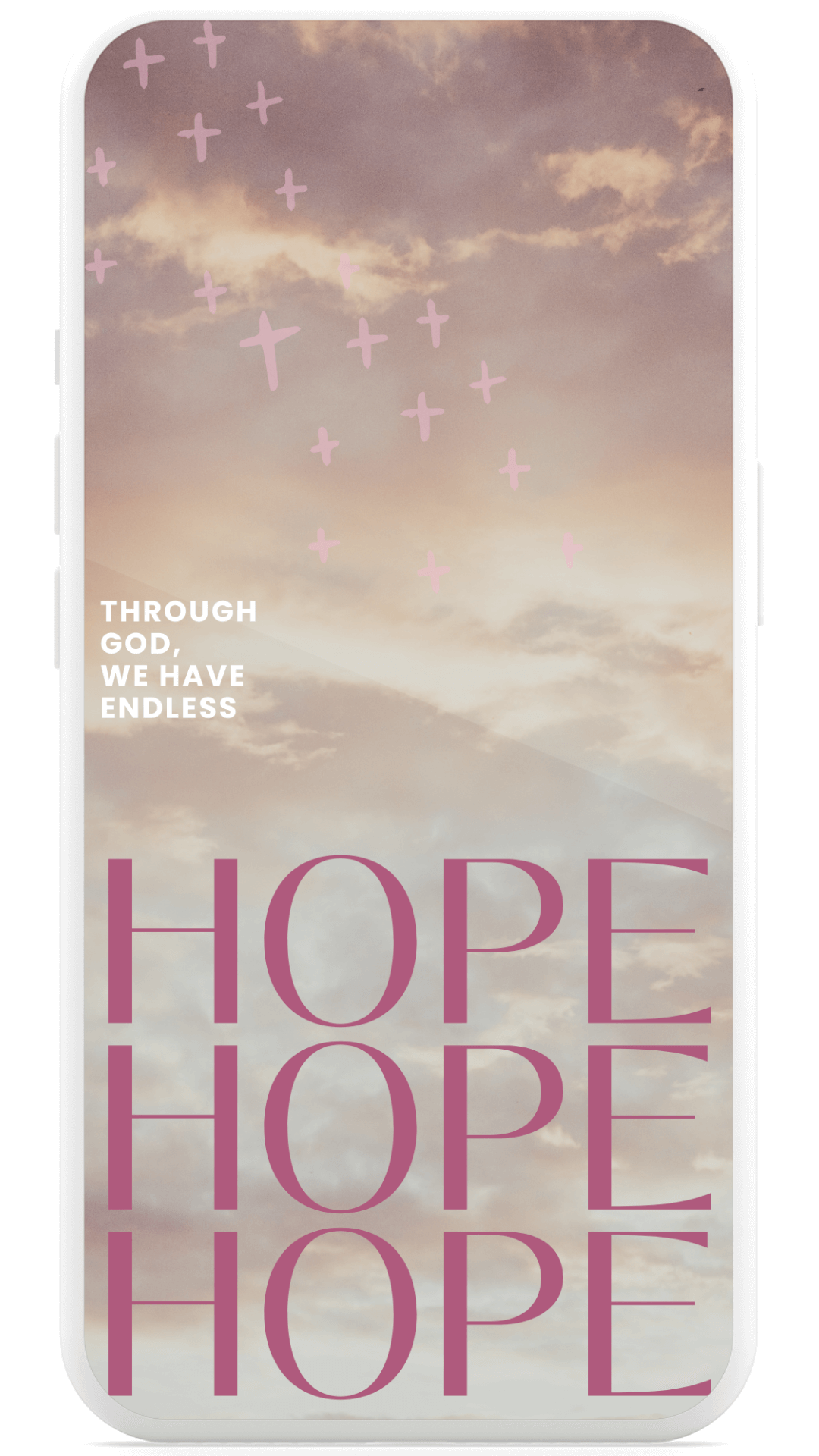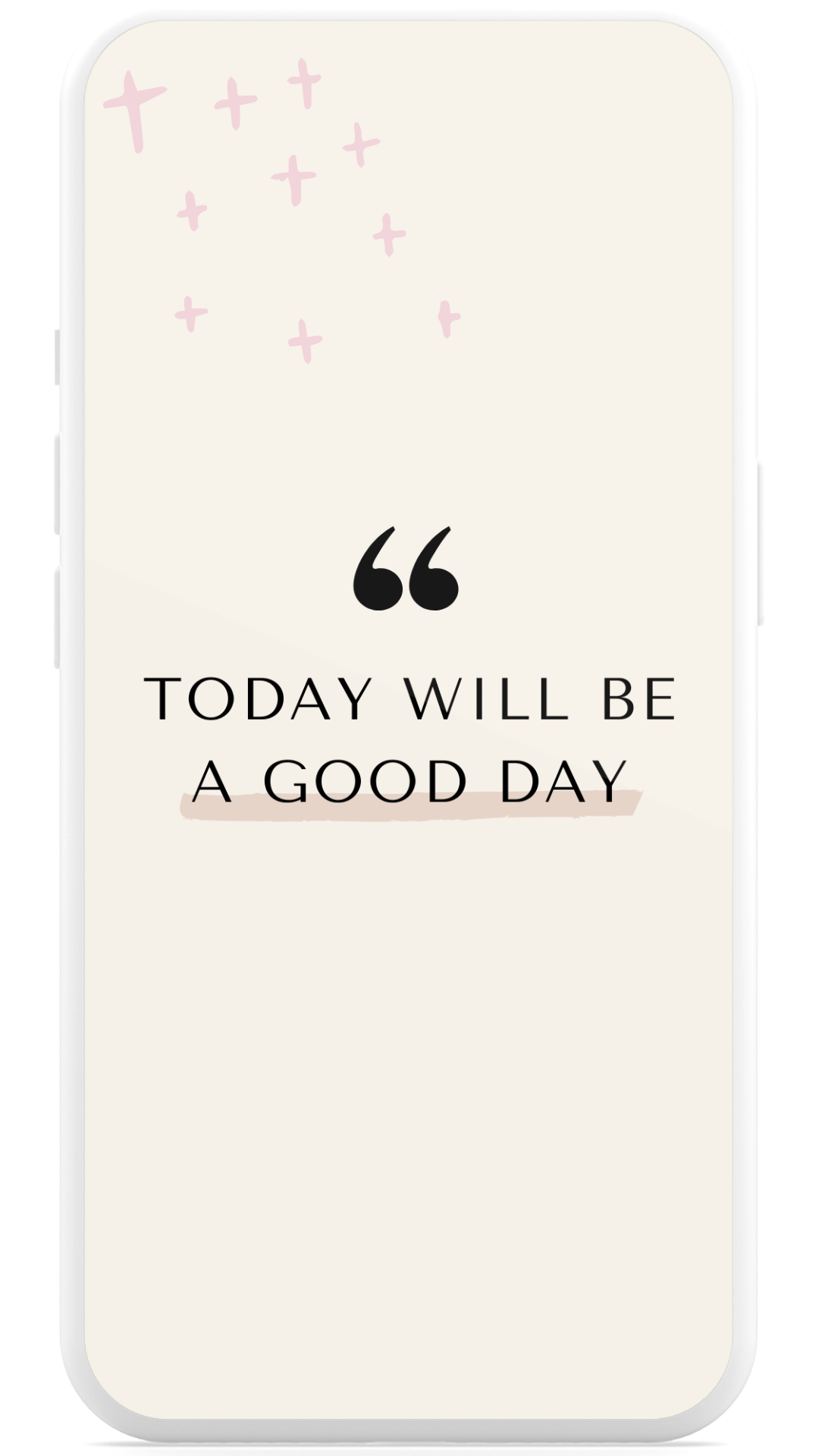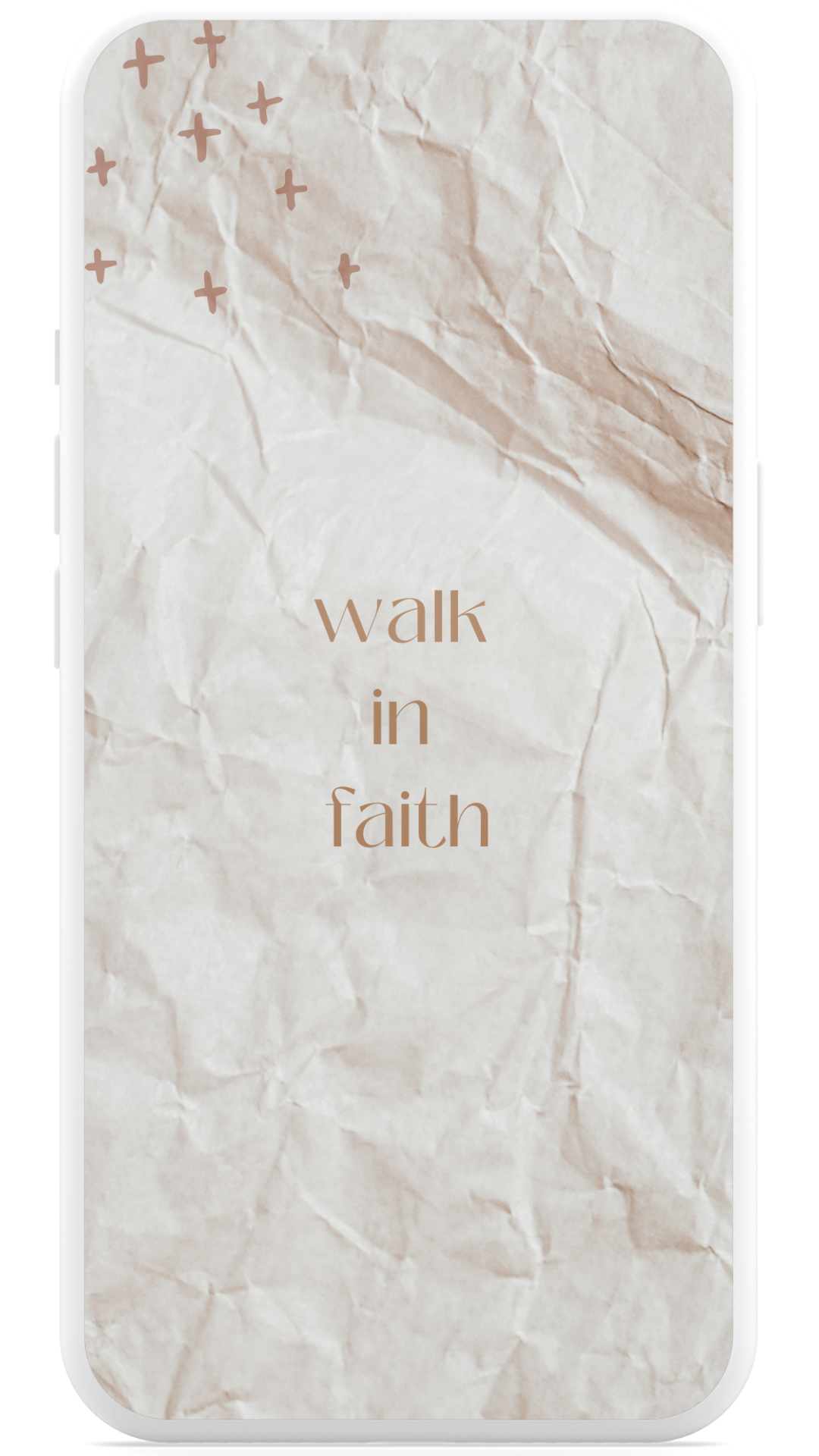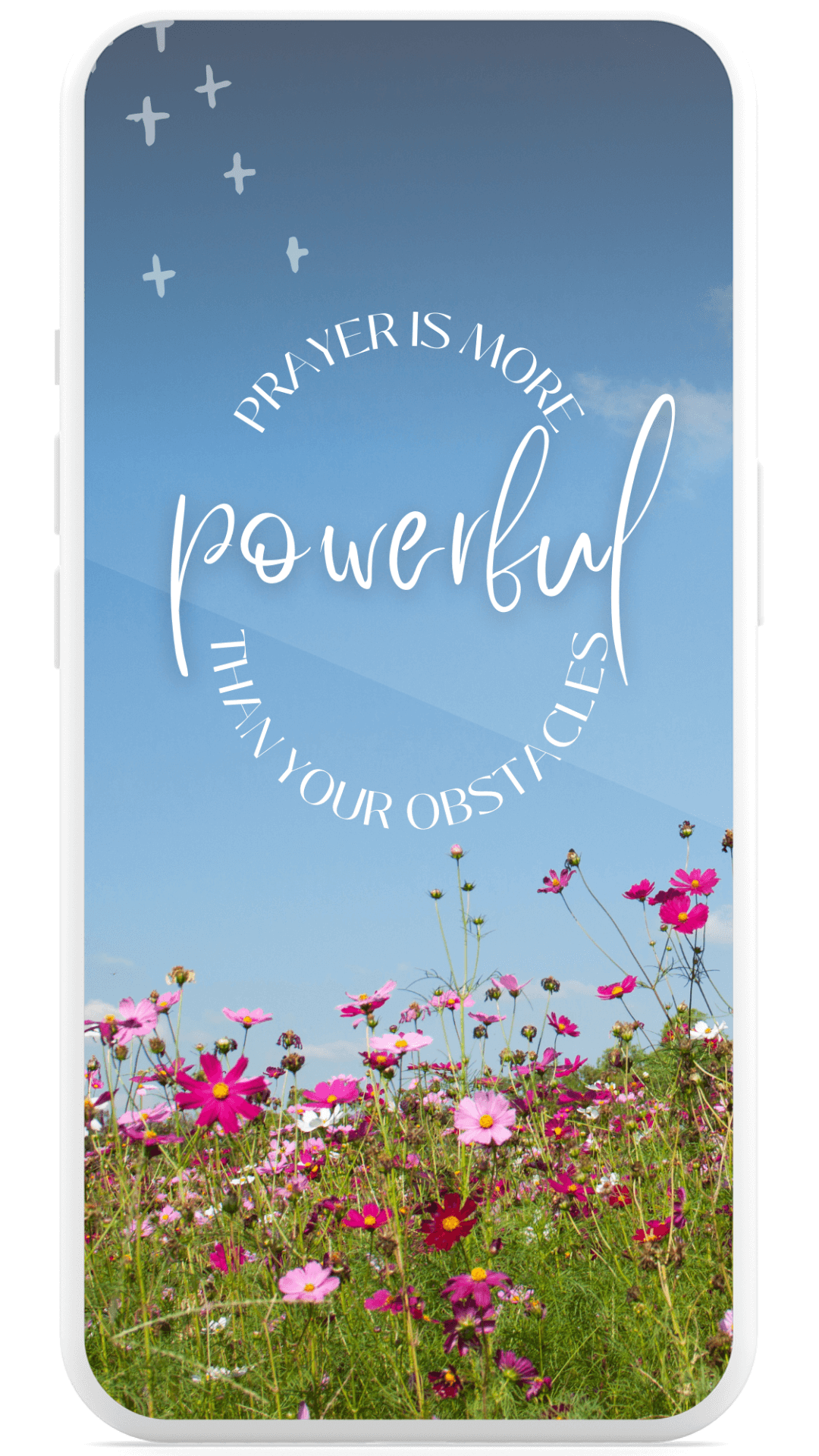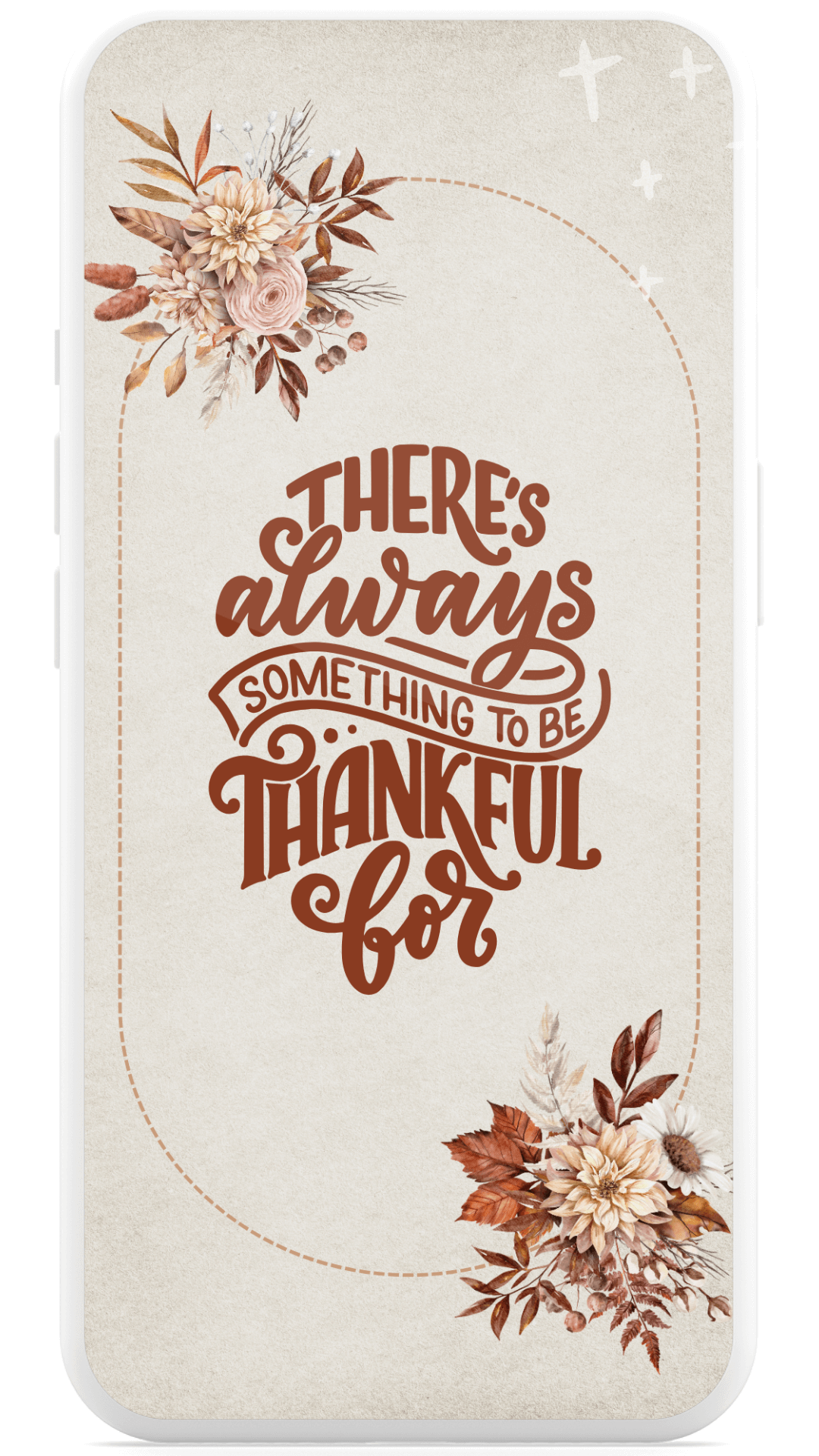*RESERVE YOUR JANUARY SPARK JOY BOX TODAY! * A MONTHLY CHRISTIAN FAITH FILLED BOX! *
*WE CAN'T WAIT TO WELCOME YOU TO OUR COMMUNITY!*
Download our Phone Wallpapers Here
Life gets busy and noisy, so it helps to keep God’s truth close. Setting a Bible verse or a positive message as your phone screensaver means you’ll see it many times a day. It’s a simple way to stay encouraged, reminded of God’s love, and focused on what really matters. Even a quick glance at your screen can lift your heart and strengthen your faith.
How to Save an Image as Your Phone's Screensaver:
-
Tap and hold the image, then select “Save to Photos” or “Download Image.”
-
Open your Photos/Gallery app and find the saved image.
-
Tap the share icon or options menu, then choose “Use as Wallpaper” or “Set as Screensaver.”
-
Adjust the image if needed, then confirm to set it on your lock screen, home screen, or both!